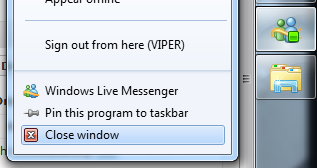Microsoft has used Windows Live Messenger as almost a sort of “benchmark” of how to design a Windows 7 user interface. The reality is, Live Messenger breaks almost every accepted standard of user interface design known to anyone that’s used a computer for more than a year. So many things are done incorrectly, that it’s hard to even find a place to start.
I think a good place to start is the change that most visibly annoys me: always taking up a taskbar button, even when the window isn’t open. It seems like Microsoft has taken a leap backwards in usability. It’s a darn good idea to make programs default to shoving their tray icons into an expand-o menu (I like the new expand-o menu, a LOT). Hell, I even like that the mouse hover behavior was changed to reflect that taskbar buttons should function as buttons (there is a hover animation that makes the icons appear to be single-click buttons instead of vague icons when the mouse hovers over them). There’s a lot of good changes under the hood for the Windows 7 taskbar and tray. But… Microsoft decided to throw them all out with Live Messenger. For no good reason, it always eats up a taskbar button like an active window. Even though there is none.
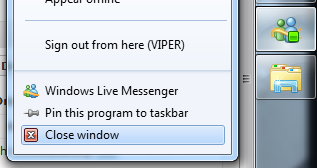
This by itself creates a slew of issues. If you close the “phantom window”, Messenger closes with no warning – apparently it’s not necessary to confirm when you’re closing a mystery window… but it _is_ necessary to confirm if you identify the Messenger icon in the tray, right click it, and tell it to “Exit” (instead of “Close Window”, the option presented in Win7’s Live Messenger). Next, if you minimize a window that is in direct sequence to Live Messenger’s window closure – that is, close the Messenger window, bring up another window, then minimize that one – Messenger often just pops up on its own, because Windows “activates” this phantom, nonexistent window, whose only purpose is to waste a taskbar button.

Moving on. How about this for fun? The Incredible Disappearing Visual Cue! Microsoft did a real bang-up job on this one… everywhere you go in Mess-enger, there’s visual cues popping out as you mouse over various elements. Stuff you didn’t even know existed until you accidentally mouse over it and see some weird animation displaying a feature. Before you mouse over it? Nothing. So if you’re LOOKING for a way to do something, there’s no intuitive way to find it. You have to discover it by accident, then remember it for later. Um, what? What happened to usability? Is this changing for the sake of changing, or just because Microsoft forgot to fire their UI designer before they let him cook up some crap like this?

Okay, now let’s look at this trainwreck, the main conversation window. You know, I’ve stopped using Messenger as much as I had before, for this very reason. Look at this thing. For typing simple messages, it’s pretty straightforward. But each progressive Messenger version has made doing anything else more and more frustrating and tedious. Sending pictures turned from drag-and-drop into drag-drop-pray-and-squint. Sending files has acquired more “protections” than the Gestapo; good luck sending anything geeklike. Microsoft seems to be so dedicated to CYA that they’ve all but stripped useful features from all their applications. Finally, there’s the curious precedent they’ve set with this version of Messenger. They first “hid” the menu bar in recent versions of MSN and replaced it with a toolbar. Then, the toolbar started flying out menus. What’ve we got here? A fake looking menu bar with no icons or identification (visual cues), supplemented with a “menu” icon where you can access… more menus. You know, if anything could use a Ribbon overhaul, I think it’s Messenger. Then there’s the issue of display pictures; how hard is it to tell us what pixel size would be optimal? And don’t even get me started on who is in charge of approving these ridiculous, misleading, poorly worded, and often malicious adverts… yeah, on one hand keep the users from sending often-harmless EXEs, but give users spam links to registry cleaners and phishing scheme sites on the other (who blocked you?…).
 Here is the Contact List window in Messenger. Holy crap, pry my eyes out with a fork. This thing is completely unusable. What do these buttons do? Why is there a search box? What is this skinning crap it keeps flashing at me? What are those buttons at the bottom? What does “what’s new” mean and why can’t I find a way to post in it? These are all questions that I’ve asked while looking at the interface, that the interface fails to answer. I still, to this day, have not found a way to post a “note” that appears in the lower pane, nor do I know what causes them to be posted. “Posting a note” only links you to some website where you can, somehow, “reply” to someone’s posted “status”. There’s a search box, but seriously… who the hell has that many contacts that they need to search them? The colored borders of the display pictures are nice, but do little to describe their function; I still don’t know what orange or red mean. The entire window, and the entire Live Messenger UI as a whole, make up their own interface design and ignore existing Windows common controls like menus or list-boxes. Little is done to tell you what is doing what, or how to do what, or, anything at all. It pretty much relies on the thought that you’ll figure it out eventually. Well… I don’t care to poke around a goofy, unintuitive interface long enough to find out. And the unfortunate thing for Microsoft is… most users don’t care, either.
Here is the Contact List window in Messenger. Holy crap, pry my eyes out with a fork. This thing is completely unusable. What do these buttons do? Why is there a search box? What is this skinning crap it keeps flashing at me? What are those buttons at the bottom? What does “what’s new” mean and why can’t I find a way to post in it? These are all questions that I’ve asked while looking at the interface, that the interface fails to answer. I still, to this day, have not found a way to post a “note” that appears in the lower pane, nor do I know what causes them to be posted. “Posting a note” only links you to some website where you can, somehow, “reply” to someone’s posted “status”. There’s a search box, but seriously… who the hell has that many contacts that they need to search them? The colored borders of the display pictures are nice, but do little to describe their function; I still don’t know what orange or red mean. The entire window, and the entire Live Messenger UI as a whole, make up their own interface design and ignore existing Windows common controls like menus or list-boxes. Little is done to tell you what is doing what, or how to do what, or, anything at all. It pretty much relies on the thought that you’ll figure it out eventually. Well… I don’t care to poke around a goofy, unintuitive interface long enough to find out. And the unfortunate thing for Microsoft is… most users don’t care, either.
 If you read the page linked in the beginning of this post, you’d’ve read a lot about jumplists, tasks, and things of that nature. What they didn’t seem to mention is how much Messenger breaks even those very rules. Just look at this screenshot and try to measure all the dead space in this “page”. It has divider lines that take up 2 items’ worth of space each, useless links to MSN, and even an entire section for “Send an instant message…” – wait, what’s the purpose of Messenger again? Oh, that’s right, send an instant message. Why, exactly, would I open this list to open the contacts window? It’s about as useful as… well… I take that back. Totally worthless. About the only thing I can see a genuine use for is the status changes, which were present in the old tray context menu. The rest of it is just dead space that eats up a lot of screen real estate. Hooray! Let’s check our empty Hotmail account which we only opened to get a Live Messenger account (I know many people that have, but I converted my existing email address into a Live account). There is a well known hack to put Messenger back in its tray icon, and make it stop plugging up the taskbar, but really, I want MS to see my Win7 usage statistics, and the tray hack requires running Messenger in “look like it’s Vista” compatibility mode, which would probably appear to Microsoft as someone that’s actually running Vista. I’d rather cut my arms off than tell Microsoft I’m voluntarily using Vista. The only OS I wholeheartedly loathe.
If you read the page linked in the beginning of this post, you’d’ve read a lot about jumplists, tasks, and things of that nature. What they didn’t seem to mention is how much Messenger breaks even those very rules. Just look at this screenshot and try to measure all the dead space in this “page”. It has divider lines that take up 2 items’ worth of space each, useless links to MSN, and even an entire section for “Send an instant message…” – wait, what’s the purpose of Messenger again? Oh, that’s right, send an instant message. Why, exactly, would I open this list to open the contacts window? It’s about as useful as… well… I take that back. Totally worthless. About the only thing I can see a genuine use for is the status changes, which were present in the old tray context menu. The rest of it is just dead space that eats up a lot of screen real estate. Hooray! Let’s check our empty Hotmail account which we only opened to get a Live Messenger account (I know many people that have, but I converted my existing email address into a Live account). There is a well known hack to put Messenger back in its tray icon, and make it stop plugging up the taskbar, but really, I want MS to see my Win7 usage statistics, and the tray hack requires running Messenger in “look like it’s Vista” compatibility mode, which would probably appear to Microsoft as someone that’s actually running Vista. I’d rather cut my arms off than tell Microsoft I’m voluntarily using Vista. The only OS I wholeheartedly loathe.
 Last but not least, how about them there notification popups… you know, when someone signs in. Most of everything else on Windows works pretty smoothly when you put the taskbar on the side of the screen (which I’ve been doing for about a month now, and have grown to love on my widescreen monitor). Arrows point the right direction, the menus pop out smoothly and in the right direction… it’s quite nice, until you install Messenger. Pop. Did that notification just slide out from the bottom of the screen? Yes, it did, because Messenger doesn’t pay attention to taskbar position or orientation. So, despite the fact that your taskbar is on the side of the screen, it takes the liberty of assuming it’s still at the bottom. Just swell.
Last but not least, how about them there notification popups… you know, when someone signs in. Most of everything else on Windows works pretty smoothly when you put the taskbar on the side of the screen (which I’ve been doing for about a month now, and have grown to love on my widescreen monitor). Arrows point the right direction, the menus pop out smoothly and in the right direction… it’s quite nice, until you install Messenger. Pop. Did that notification just slide out from the bottom of the screen? Yes, it did, because Messenger doesn’t pay attention to taskbar position or orientation. So, despite the fact that your taskbar is on the side of the screen, it takes the liberty of assuming it’s still at the bottom. Just swell.
I hope Microsoft, or at least the Live team, learn a few things from this “article”. Maybe I can get them to slam on the brakes before their poor development crashes them into a brick wall of “users don’t like this crap”. But, knowing the big corporate machine… yeah, that’ll never happen. But at least we can hope to put the Messenger icon back into the tray in Windows 7.